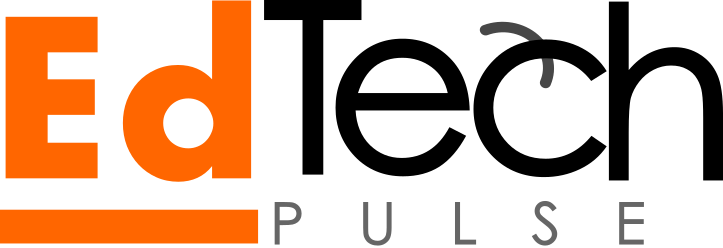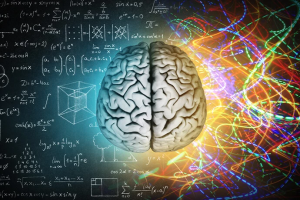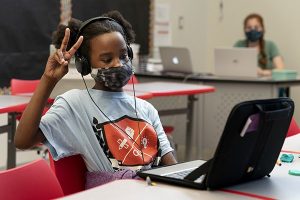Technology as a Gateway to Inclusion
In a world that is increasingly digital, education is being reshaped by technology in profound ways. But while much of the edtech narrative revolves around efficiency, engagement, and scale, one of its most transformative potentials lies in inclusion. For students with special needs, digital tools are not just convenient — they are life-changing. From helping non-verbal students communicate to enabling visually impaired learners to navigate the curriculum, edtech is opening doors that were previously shut.
This article explores how technology can empower learners with disabilities, examines the challenges schools face in adopting inclusive technologies, and offers policy and implementation recommendations to make equitable education a reality for all.
Understanding the Need for Inclusive EdTech
Globally, over 240 million children live with disabilities, according to UNICEF. Yet in many education systems, especially in low- and middle-income countries, these children are often the most marginalized. Traditional classroom settings frequently fail to accommodate different learning needs, resulting in high dropout rates and poor academic outcomes for students with disabilities.
Inclusive education means more than physical access to school buildings — it requires adapting teaching methods, learning materials, and assessment systems to be accessible and effective for all learners. This is where edtech becomes essential.

Assistive Technologies That Are Transforming Lives
Today, a wide array of assistive technologies (AT) and platforms are specifically designed to support learners with physical, cognitive, and sensory impairments.
a. Text-to-Speech (TTS) and Speech-to-Text (STT)
Below is a brief review of some tools that exist to help special needs students learn effectively through technology. Google read&Write, Microsoft Immersive Reader, Kurzweil 3000 and Dragon by Nuance has been review. The link to each tool is provided in the description.
- Wonderfully intuitive and easy-to-use, Read&Write for Google Chrome™ provides personalized support to make documents, web pages and common file types in Google Drive (including: Google Docs, PDF & ePub) more accessible. It’s designed to help everyone engage with digital content in a way that suits his/her abilities and learning styles.
- Microsoft’s Immersive Reader is a free, accessible tool built into various Microsoft applications and services, including Word, OneNote, Outlook, Microsoft Teams, and the Edge browser. It offers features like text-to-speech, syllable breakdown, and grammar highlighting to enhance reading comprehension and support individuals with diverse learning needs, such as dyslexia.
- Kurzweil 3000 is an Assistive Technology platform that aligns with learning strategies and your school’s processes.
- Dragon NaturallySpeaking, now known as Dragon by Nuance, is speech recognition software that allows users to control their computer and dictate text using their voice. It’s primarily used by individuals who have difficulty typing due to physical, cognitive, or other challenges.
b. Augmentative and Alternative Communication (AAC)
- Devices and apps such as Proloquo2Go and Avaz support non-verbal children by providing customizable interfaces to express thoughts and emotions.
- Proloquo2Go is a highly acclaimed augmentative and alternative communication (AAC) app for iOS devices. It’s designed for individuals who have difficulty speaking or need help being understood.
- Avaz is a Picture based Communication & Learning App for people with special needs. For Families Give your child the confidence to communicate and learn.
c. Visual and Hearing Aids
- Tools like Seeing AI (by Microsoft) describe people, text, and objects for visually impaired students.
- Captioning services and hearing aids integrated with Bluetooth (e.g., Roger Pen) support hearing-impaired students during classroom instruction.
d. Cognitive and Learning Support Tools
- Platforms like ModMath assist students with dysgraphia by allowing them to do math without handwriting.
- Mind-mapping tools such as Kidspiration and MindMeister help learners with autism or ADHD organize their thoughts.
Real-World Examples of Inclusive EdTech in Action
a. Kenya: InABLE’s Assistive Computer Labs
InABLE has set up computer labs in schools for the blind across Kenya, equipping students with screen readers and braille displays, transforming their access to digital learning.

b. India: Thinkerbell Labs and Braille Learning

Thinkerbell Labs developed the Braille-learning device Annie, which combines gamification with self-paced learning for visually impaired students. It has been successfully piloted in multiple Indian states.
c. United States: EdTech in Individualized Education Plans (IEPs)
Many US school districts now integrate AT into IEPs for students with disabilities, ensuring tailored tools are embedded in classroom instruction from the start.
Barriers to Implementing Inclusive Tech in Schools
Despite the potential of inclusive edtech, several challenges persist:
a. Cost and Funding Constraints Many assistive technologies are expensive, making them inaccessible to underfunded schools and low-income families.
b. Lack of Teacher Training Teachers often lack awareness of available tools or are not trained to use them effectively. This reduces the impact of otherwise powerful technologies.
c. Infrastructure Gaps In many regions, schools lack the basic infrastructure — reliable electricity, internet access, or compatible devices — to deploy edtech at all, let alone inclusive tools.
d. One-size-fits-all Approaches Some edtech platforms are not designed with inclusivity in mind, making retrofitting for accessibility difficult or impossible.

Policy and Practice: What Must Be Done
a. Government Involvement
- Include AT in national education strategies and budgets.
- Offer tax incentives and grants for schools investing in inclusive technologies.
- Create certification or approval pathways for inclusive edtech tools.
b. School-Level Recommendations
- Conduct accessibility audits and invest in tools that meet diverse learner needs.
- Involve special educators in edtech planning and purchasing decisions.
- Create peer-support communities for teachers using inclusive technologies.
c. For Developers and Innovators
- Use Universal Design for Learning (UDL) principles from the start.
- Work directly with learners with disabilities during development and testing.
- Prioritize multilingual and offline-friendly solutions for low-resource settings.
The Future of Inclusive EdTech: Where We Go From Here
As AI, voice interfaces, and wearable devices evolve, the future of inclusive edtech is promising. Predictive text can help students with motor disabilities. Virtual and augmented reality can create immersive, sensory-friendly learning environments. Biometric feedback systems might help identify stress or engagement levels in real time.
But the future must be intentional. Inclusion doesn’t happen by accident — it requires design, commitment, and collaboration across all levels of the education ecosystem.
Conclusion: Empowerment Through Access
Inclusive edtech isn’t a luxury — it’s a right. If we are to deliver on the promise of education for all, we must ensure that learners of every ability are not just present in our classrooms, but are fully supported to thrive. Through thoughtful policy, innovative design, and community-driven implementation, we can create learning spaces where no child is left behind — digitally or otherwise.